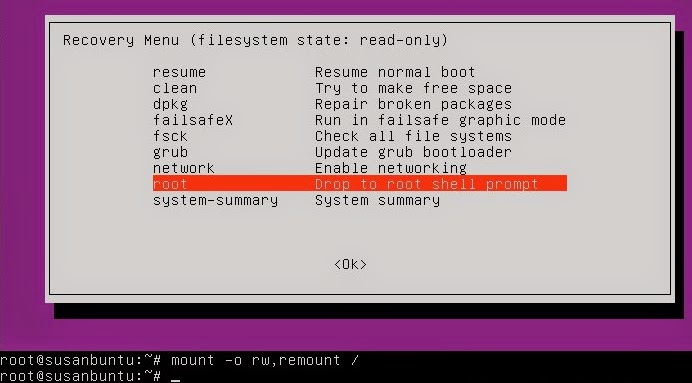I know this is not the proper place to post this, but i can't sit still without blogging. :p
Well folks, the time for wild rumors reports
is finally over - Apple CEO Tim Cook just officially revealed the
new iPhone 6 Plus and its 5.5-inch screen in Cupertino alongside a
long-rumored (and handier) 4.7-inch model.
Apple wants to give all those other pocket-stretching phablets out there
a run for their metaphorical money. The company's live press event
still going along but here's what
we can get you so far.
A SMALL BRIEF :
- Spacious 5.5-inch 1080p Retina Display HD riding up front - to hear Apple's Phil Schiller tell it, it's SRGB- accurate, has an ultra thin back light, photo-aligned IPS liquid crystals, an improved polarize r, and ion-strengthened glass. More importantly (and at long last!), the screen runs at 1080p.
- Dramatically thinner than the iPhones that came before it (the Plus comes in at 7.1mm thick, and the angular edges of the 5s have given way to a smoother, rounder look in line with the company's most recent batch of iPads.
- Apple's snappy new 64-bit A8 chipset - Schiller says it's 50 percent more energy efficient than the the A7 that graced earlier models, and about 25 percent more powerful to boot.
- Speaking of power, you'll be able to squeeze 16 hours of standby time out of the 6 Plus, 14 hours of continual video playback and or a full 24 hours of 3G talk time out of the non-removable battery.
- Mobile photographers (which is really everyone these days, right?) may be a little bummed to see that the 6 Plus has an 8-megapixel iSight camera and an f/2.2 aperture lens paired with the same True Tone flash as in the 5s.
- Improved face detection and a new Best Shot mode. Extra bonus for Plus owners: you get optical image stabilization, so you can lord your crisper shots over everyone else when it launches.
- Shoot 1080p video at either 30 or 60 frames per second, and slow motion video has gotten even slower: think a whopping 240 frames per second.
- The front-facing camera has been updated with a sensor that's even greedier for photons, perfect for all those well-lit "LOOK I HAVE A NEW IPHONE" selfies you'll probably snap.
- Perhaps the biggest is the inclusion of a two-paned landscape mode which makes the whole thing feel a little more like a tiny iPad than an up scaled iPhone. If you give the TouchID button (yeah, you're not escaping those sensors), you'll also invoke a one-handed mode that moves everything down to the lower half of the display for easy access -- great if you've got some short thumbs.
- Apple has done away with the 32GB model entirely and added a 128GB model to the mix too in case you've got a few decades of movies that need to go with you everywhere.
iPhone 6 Plus Specs
- Dimensions: 7.1mm thick
- Processor: A8 64 bit (2billion transistors) 50x faster than original iPhone
- Display: 5.5"
- Resolution: 1920 x 1080
- Pixels Per Inch : 401
- Camera: isight Camera - 8MP True Tone Flash, Phase Detection autofocus, Optical Image Stabilization
- Video Camera: 1080p (30fps and 60fps) and Slow Motion 240fps
- Battery Life: 80 Hours Audio, 14 Hours Video
- Connectivity : 150Mbps (Network). NFC (Near Field Communication) for "Apple Pay".
- Wi-Fi: 802.11 AC (3x faster than 5s), and Wi-Fi Calling
- OS: IOS 8